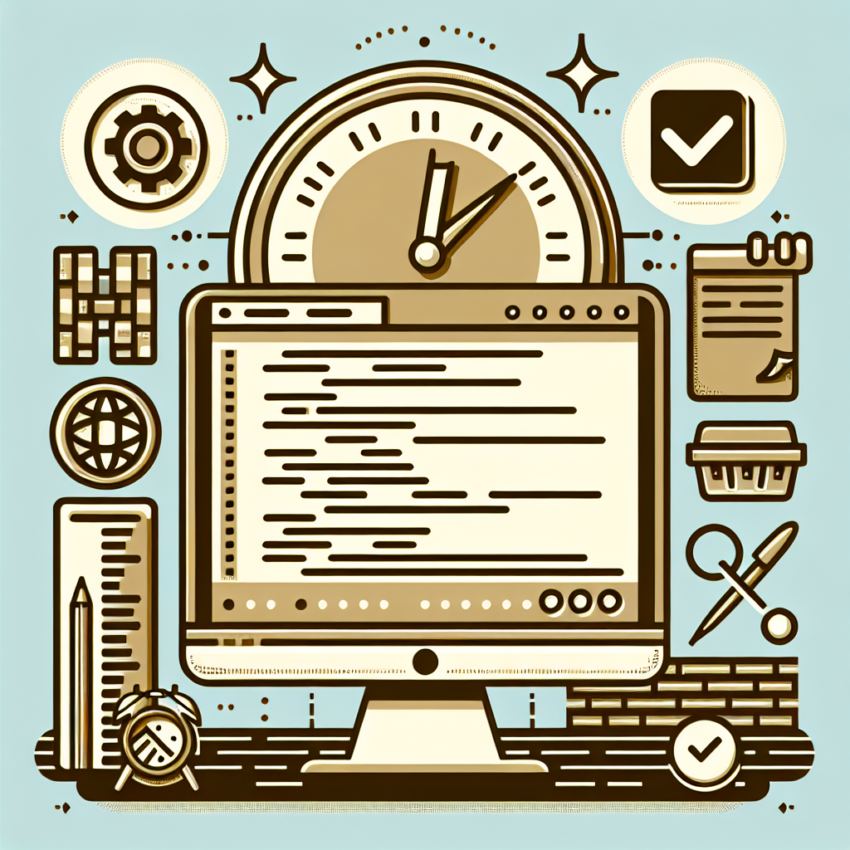Step 1: Choosing the Right Platform
The first step in building your personal website is choosing the right platform. There are several website builders available that do not require coding skills. Popular options include WordPress, Wix, and Squarespace. For this guide, we will use WordPress, given its flexibility and ease of use.
Why Choose WordPress?
- Ease of Use: User-friendly with a vast array of plugins and themes.
- SEO-Friendly: Optimized for search engines right out of the box.
- Community Support: Large community for support and tutorials.
Step 2: Getting a Domain Name
Your domain name is your unique address on the web. Choose a name that reflects your personal brand. Use domain registrars like GoDaddy, Namecheap, or Google Domains to purchase your domain. Keep it short, memorable, and relevant to your content.
Step 3: Choosing a Hosting Provider
Once you have your domain name, you’ll need a hosting provider. Some popular options include Bluehost, HostGator, and SiteGround. These services are budget-friendly and offer one-click WordPress installation, making the setup process straightforward.
- Bluehost: Affordable and reliable with 24/7 support.
- HostGator: Great for beginners with easy integration.
- SiteGround: Excellent performance and customer service.
Step 4: Installing WordPress
With your hosting provider chosen and domain name registered, it’s time to install WordPress. Most hosting services offer a one-click installation process:
- Log in to your hosting account.
- Navigate to the control panel (cPanel).
- Click on the WordPress installer and follow the prompts.
Once installed, log in to your WordPress dashboard using the credentials provided.
Step 5: Choosing a Theme
The next step is to choose a theme that fits your personal brand. WordPress offers both free and premium themes. Navigate to Appearance > Themes in your dashboard and click Add New to browse available themes. Once you find one you like, click Install and then Activate.
Recommended Themes
- Astra: Lightweight and customizable.
- GeneratePress: Highly flexible with a focus on speed.
- OceanWP: Multi-purpose and SEO-friendly.
Step 6: Customizing Your Website
Now it’s time to personalize your site. Head over to Appearance > Customize. Here, you can tailor your theme by adjusting colors, fonts, and layouts. Add your logo and ensure your site typography aligns with your personal brand.
- Header and Footer: Customize your site’s header and footer to include navigation menus, social media links, and contact details.
- Widgets: Add widgets to your sidebar and footer to enhance functionality.
Step 7: Adding Essential Plugins
Plugins extend the functionality of your site. Here are some essential plugins to get you started:
- Yoast SEO: Optimize your site for search engines.
- Contact Form 7: Create contact forms with ease.
- Elementor: Drag-and-drop page builder for custom layouts.
- UpdraftPlus: Backup your site regularly.
Navigate to Plugins > Add New, search for each of these plugins, install, and then activate them.
Step 8: Creating Essential Pages
A personal website typically includes a few essential pages:
- Home: Your landing page, which introduces who you are and what you do.
- About: Provides detailed information about yourself.
- Blog: Optional, but a great way to share ideas and updates.
- Contact: Allows visitors to reach out to you easily.
Navigate to Pages > Add New in the WordPress dashboard to create these pages. Use the Gutenberg editor or Elementor to style your pages.
Step 9: Adding Content
Now that your site is set up, start adding content. Quality content is essential for engaging visitors and improving your site’s SEO. Utilize high-quality images, videos, and written content to make your site visually appealing and informative.
Consider these tips:
- Use Clear Headings: Improve readability and SEO.
- Optimize Images: Compress images to ensure fast loading times.
- Internal Links: Link to other pages on your site to keep visitors engaged.
Step 10: Going Live
Once you are satisfied with your website, it’s time to go live. Double-check all the elements, test your site on different devices, and ensure that everything works perfectly. When you are ready, go to your hosting dashboard and point your domain to your WordPress site. Congratulations, your personal website is now live!
Building a personal website in one hour is entirely feasible with the right tools and guidance. Follow this step-by-step process to create a professional and visually appealing website that reflects your personal brand.