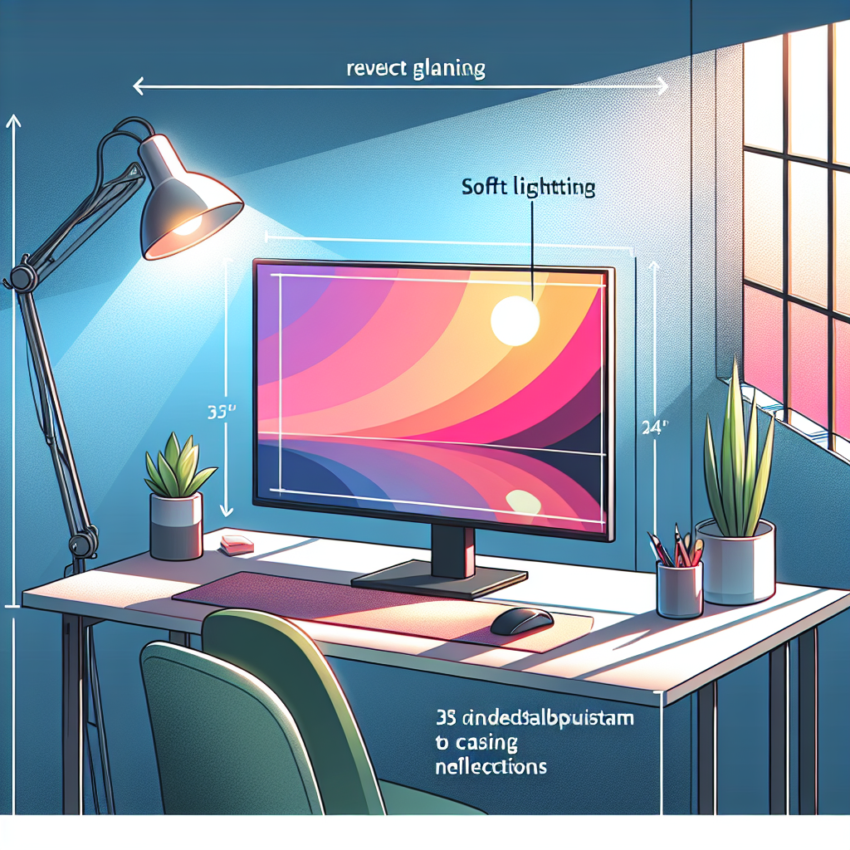Glare on a plasma monitor can significantly affect the viewing experience and lead to eye strain. Whether you use your plasma monitor for work, gaming, or entertainment, eliminating glare is crucial for achieving optimum comfort and picture quality. Here, we provide a comprehensive guide on how to prevent glare on a plasma monitor.
Understanding the Causes of Glare
Glare on a plasma monitor is typically caused by strong light sources reflecting off the screen. Common sources of glare include sunlight from windows, room lighting, and reflections from other surfaces such as walls and furniture. Identifying these sources is the first step in mitigating glare.
Common Sources of Glare
| Source | Cause |
|---|---|
| Sunlight | Direct or indirect sunlight entering the room |
| Room Lighting | Overhead lights, lamps, and other indoor light fixtures |
| Reflections | Light bouncing off glossy surfaces like walls, floors, and furniture |
Position Your Monitor Strategically
One of the simplest and most effective ways to reduce glare on a plasma monitor is by positioning it correctly. Try the following tips:
- Avoid Facing Windows: Place the monitor in a way that it doesn’t face windows directly. This prevents direct sunlight from hitting the screen.
- Use Angled Lighting: Position light sources at an angle rather than directly above or in front of the monitor.
- Choose an Appropriate Height: Ensure that the center of the monitor is at eye level to minimize the need to look up or down, which can increase reflections.
Use Blinds or Curtains
Controlling natural light coming through windows is essential to reducing glare. Installing blinds or curtains can help manage the amount and direction of light entering the room.
- Blackout Curtains: These are highly effective at blocking sunlight.
- Adjustable Blinds: Allow for better control of light levels by adjusting the slats as needed.
Adjust Room Lighting
Your room lighting setup plays a significant role in preventing glare. Consider the following adjustments:
- Dimmer Switches: Install dimmer switches to control the intensity of overhead lights.
- Ambient Lighting: Use soft, ambient lighting instead of harsh, direct light sources.
- Desk Lamps: Position desk lamps so they illuminate your workspace without reflecting off the screen.
Invest in Anti-Glare Solutions
Various products are available to help reduce glare on plasma monitors. Here are some options:
- Anti-Glare Screen Protectors: These are easy to install and effectively reduce reflections.
- Matte Screen Filters: Attach a matte screen filter to the monitor to diffuse incoming light and minimize glare.
- Professional Coatings: Some monitors come with anti-glare coatings, or you can have a professional apply one for you.
Consider Monitor Settings
Often, adjusting the monitor’s settings can substantially reduce glare:
- Brightness and Contrast: Lower the brightness and adjust the contrast to reduce glare and eye strain.
- Color Temperature: Set the color temperature to a warmer setting to decrease blue light emissions that can contribute to glare.
- Picture Mode: Use ‘Movie’ or ‘Reading’ modes instead of the default settings to enhance comfort and visibility.
Maintain a Clean Screen
Dust, fingerprints, and smudges can exacerbate glare on your plasma monitor. Regular cleaning can make a significant difference:
- Use Microfiber Cloths: Gently wipe the screen with a microfiber cloth to remove dust and smudges.
- Cleaning Solutions: Use screen-safe cleaning solutions designed for electronic displays. Avoid abrasive materials.
Conclusion
Glare on a plasma monitor can be an annoying and uncomfortable issue, but it is manageable with the right strategies. By understanding the causes of glare and implementing practical measures such as adjusting monitor positions, using blinds or curtains, modifying room lighting, investing in anti-glare solutions, tweaking monitor settings, and maintaining a clean screen, you can significantly improve your viewing experience. Follow these tips to enjoy a comfortable, glare-free environment.