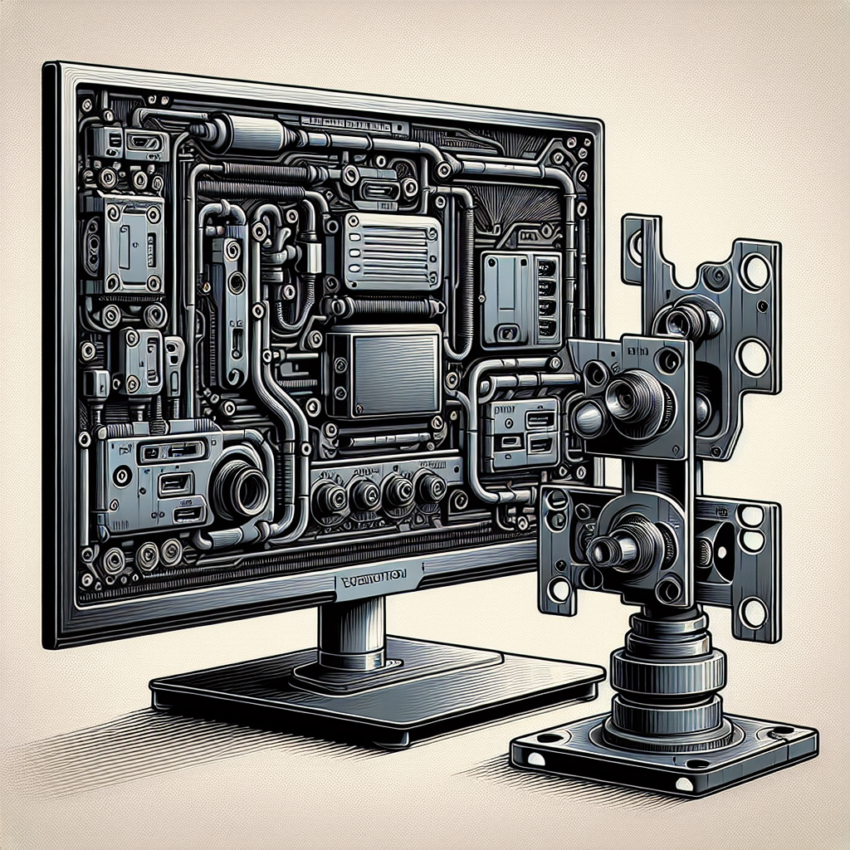Understanding VESA Mounts
VESA (Video Electronics Standards Association) mounts are industry-standard mounting systems that allow for universal compatibility between monitors and mounts. These mounts come with pre-set hole patterns in the back of the monitor, making it easy to attach them to a corresponding mount.
Here is an overview of common VESA patterns and their measurements:
| VESA Pattern | Measurement (mm) |
|---|---|
| 75×75 | 75mm x 75mm |
| 100×100 | 100mm x 100mm |
| 200×200 | 200mm x 200mm |
| 400×400 | 400mm x 400mm |
| 600×400 | 600mm x 400mm |
Compatibility of Plasma Monitors with VESA Mounts
Most modern monitors, including plasma displays, adhere to VESA standards, making them compatible with VESA mounts. However, it is essential to check the specific VESA pattern supported by your plasma monitor to ensure consistency with the mount. Here are some steps to determine compatibility:
1. Check the Monitor’s Specifications
Your plasma monitor’s user manual or product details page will often indicate the VESA pattern. This information is usually found in the ‘Mounting’ or ‘Specifications’ section.
2. Measure the VESA Pattern
If the pattern is not listed in the specifications, you can measure it yourself. Locate the mounting holes on the back of the monitor and measure the distance between the holes both horizontally and vertically in millimeters. This measurement will give you the VESA pattern.
3. Choose the Right Mount
Once you know your monitor’s VESA pattern, choose a compatible mount that supports the same pattern. This ensures a secure and stable installation.
Benefits of Using VESA Mounts for Plasma Monitors
Using VESA mounts offers several advantages for plasma monitors:
- Space-Saving: Wall mounting your plasma monitor saves valuable desk or floor space, leading to a cleaner and more organized environment.
- Improved Viewing Angles: VESA mounts often come with tilting, swiveling, and rotating features, enabling you to adjust your monitor for optimal viewing angles.
- Reduced Glare: By adjusting the monitor’s angle, you can reduce glare from windows or lights, enhancing your viewing experience.
- Enhanced Safety: Properly mounted monitors are less likely to be knocked over or damaged, increasing their lifespan.
Important Considerations for Mounting Plasma Monitors
While using VESA mounts offers many benefits, it is important to consider the following factors to ensure a safe and secure installation:
Monitor Weight
Plasma monitors are typically heavier than other types of displays. Verify that the mount you choose can support the weight of your monitor. Check the mount’s weight capacity in the product specifications.
Wall Type
Different wall types (drywall, concrete, brick) require specific installation hardware. Use the appropriate anchors and screws for your wall type to ensure a secure attachment.
Cable Management
Plan for cable management before mounting your monitor. Look for mounts with built-in cable management features or set up external solutions to keep cables organized and hidden.
Professional Installation
If you are unsure about your ability to safely mount your plasma monitor, consider hiring a professional installer. This ensures the monitor is securely mounted and reduces the risk of damage or injury.
Conclusion
Plasma monitors are generally compatible with VESA mounts, provided you know the specific VESA pattern and choose a mount that supports the weight and size of your monitor. Using a VESA mount offers numerous benefits, such as space-saving, improved viewing angles, and enhanced safety. By carefully considering factors like monitor weight, wall type, and cable management, you can enjoy all the advantages of a securely mounted plasma monitor.