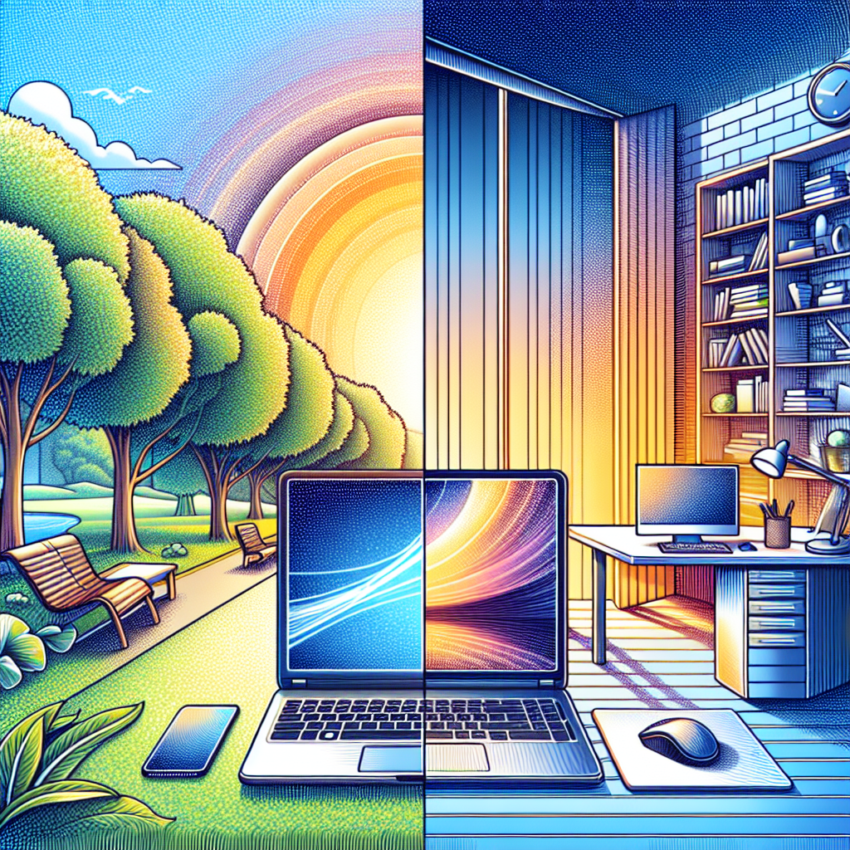Understanding Performance
When deciding between a laptop and a desktop, performance is a key factor to consider. Desktops typically offer more power and better performance for the price. They come with more robust CPUs, GPUs, and better cooling systems. If you need a machine for demanding tasks like video editing, gaming, or software development, a desktop may be the better choice.
CPU and GPU
Desktops can house larger CPUs and GPUs, which translates to better overall performance. They are less limited by space and heat dissipation issues that laptops face. Laptops, however, have made significant strides in recent years with high-performance models, but they still can’t match the power of a desktop.
RAM and Storage
Desktops generally offer more flexibility when it comes to upgrading RAM and storage. While many laptops now offer SSDs and upgradable RAM, the options are often more limited and sometimes more costly.
Evaluating Portability
If you need mobility, a laptop is the obvious choice. They are designed for portability and can be taken anywhere. This makes them ideal for students, business professionals, and anyone who works on the go.
Battery Life
Laptops come with built-in batteries, allowing you to work without being tethered to a power source. Battery life varies across models, so consider your needs—some laptops offer extended battery life for longer use.
Weight and Size
The weight and size of laptops have become incredibly lightweight and thin over recent years, making them more portable than ever. Ultrabooks, for example, are particularly noted for their portability.
Budget Considerations
Budget is another crucial aspect to consider. Typically, desktops offer more power for less money compared to laptops. However, the convenience and portability of laptops can justify their higher cost for many users.
Initial Cost
The upfront cost of a laptop can be higher than a comparable desktop with the same specifications. However, you will also need to consider additional costs like monitors, keyboards, and mice for desktops, which are usually built into laptops.
Long-term Value
Desktops often offer better long-term value because they are easier and cheaper to upgrade. You can replace components individually, whereas laptops often require more expensive specialized parts or lack upgradability altogether.
Use Case Scenarios
Your specific use case can significantly impact your decision.
For Professionals
If you require a powerful machine for tasks like graphic design, video editing, or software development, a desktop is generally the better option. Desktops handle these tasks more efficiently and can be easily upgraded as demands increase.
For Students
Students often benefit more from laptops due to their portability. Being able to carry your computer to classes, libraries, and study groups is an enormous advantage.
For Gamers
Serious gamers often prefer desktops because of the superior performance and customizability. High-end CPUs, GPUs, and cooling systems make desktops a natural choice for gaming.
For Casual Users
For tasks such as web browsing, watching videos, and basic office work, laptops are usually sufficient. Their portability and ease of use make them a popular choice for casual users.
Connectivity and Peripherals
Consider the types of connectivity options and peripherals you need.
Port Availability
Desktops often come with more ports (USB, HDMI, Ethernet, etc.) compared to laptops, which might be limited due to their smaller size. If you use multiple peripherals, a desktop could be more convenient.
Peripheral Compatibility
While both laptops and desktops support external peripherals, desktops offer more flexibility for customization. You can easily upgrade monitors, keyboards, and other accessories as needed.
Conclusion
Choosing between a laptop and a desktop depends on your specific needs in terms of performance, portability, budget, and use case. By carefully evaluating these factors, you can make an informed decision that best suits your lifestyle and requirements.